
Introduction
How It
Works
Benefits
Quick
Tour

Free
Demo
Order
Now
Support
Security
 
Buy
Now!
Immediate
Net Ordering & Fast Delivery
|
Front
Page / Products / ProTrainer
ProTrainer
and Security
Because of the way it works, ProTrainer is able to monitor and save the
words you are typing. These words are used to create
personal exercises and they can also be seen on the
statistics section of the program.
If you need to type
confidential information of any kind
-- passwords, personal email and web addresses etc. --
there are some security issues that you should take into
account.
High
Security
ProTrainer
itself does not fulfil high security requirements.
However, high security can be obtained with the
appropriate Windows NT security settings:
 |
Nobody else is
able to use your Windows user profile nor knows
your password |
 |
Only you have
read/write privileges to the ProTrainer
application folder |
 |
You always lock
your workstation whenever you are not present |
Security
Tips
 |
High
Security Mode
By choosing High Security Mode during the first
Satellite launch, Satellite will not monitor any
words and monitors only applications that you
manually choose. |
 |
Confidential
Applications
If you type confidential information in one or
more applications, you can prevent ProTariner
Satellite from monitoring them from the Satellite
Settings dialog. |
 |
Confidential
Documents
If you are typing a single document containing
confidential information, you can temporarily
disable ProTrainer Satellite from the Satellite
Menu. |
 |
Confidential
Words
If any confidential words are visible in the
difficult words list in the statistics section,
you can hide them permanently with the Hide Word
command. |
 |
Uninstallation
After uninstalling ProTrainer, be sure to fully
delete the contents of the ProTrainer
installation folder to remove all the personal
information. |
Security
Statement
ProTrainer
is able to monitor typing and reconstruct the typed
words. However, ProTrainer is unable to reconstruct
sentences, it saves only single words.
ProTrainer saves the collected data in the installation
folder and uses it in the program to show statistics and
create personalized exercises. ProTrainer does not use
this data in any other way nor send it anywhere.
ProTrainer is not able to monitor the Windows logon
password nor network logon passwords.
TypingMaster, Inc. does not under any
circumstances guarantee the security of TypingMaster
ProTrainer product and does not recommend anybody in high security
environments use it without fully understanding the above.
TypingMaster, Inc. is not liable on any security damages
ProTrainer may cause and does not pay any compensation
for them.
Security questions can
be sent to 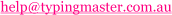
|
![]()